Jarvis One Stock
Suitable for Short-Term
Let The AI-Powered Jarvis Help You Book Short-Term
Profits On Monthly Basis
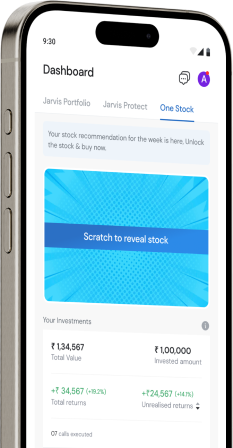
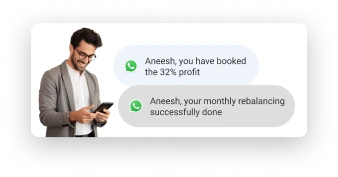
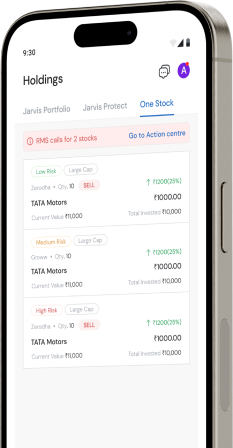

Let The AI-Powered Jarvis Help You Book Short-Term
Profits On Monthly Basis
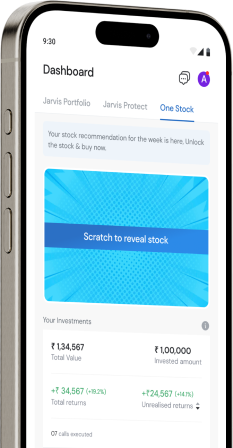
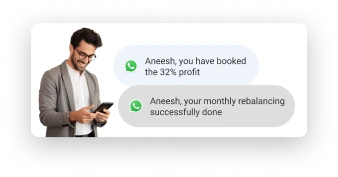
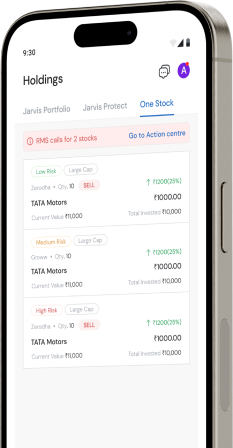

Let the AI-powered Jarvis help you booking
short-term profits on a month basis

Making quick money in the stock market is tough—especially without the right
knowledge or time to track trends.
But with JARVIS One Stock, you don’t have
to wait.
Designed for investors who want quick
returns, JARVIS identifies trending
stocks
that match your risk tolerance and sends
you
timely alerts on when to buy and when
to sell.
It’s like having a market expert by your side, helping you seize short-term opportunities without the stress of long-term commitments.
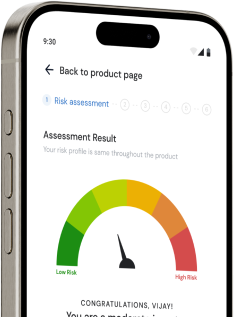
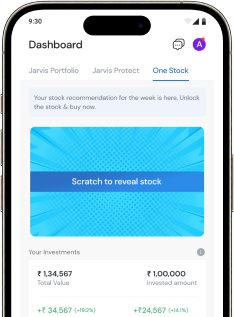
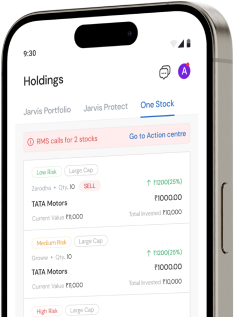
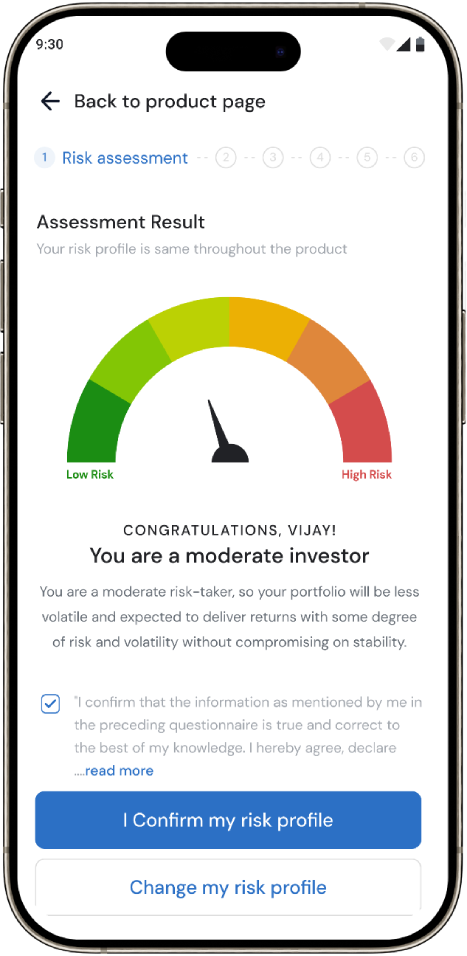
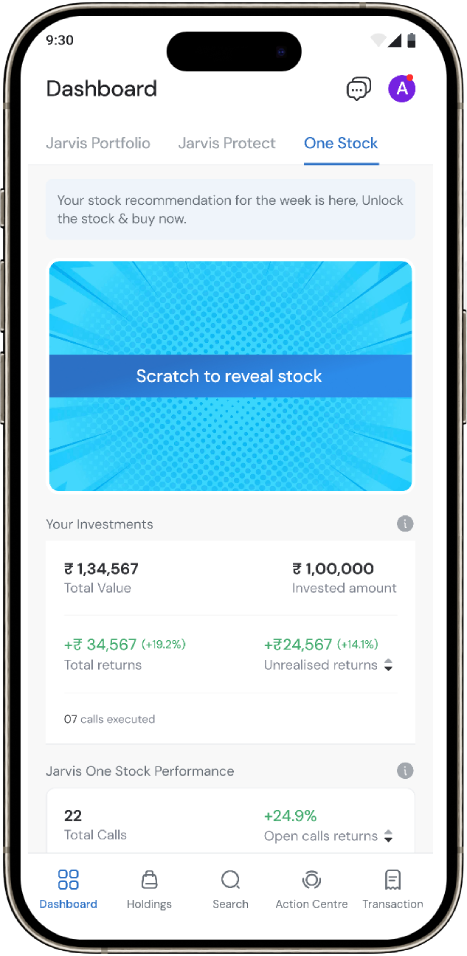
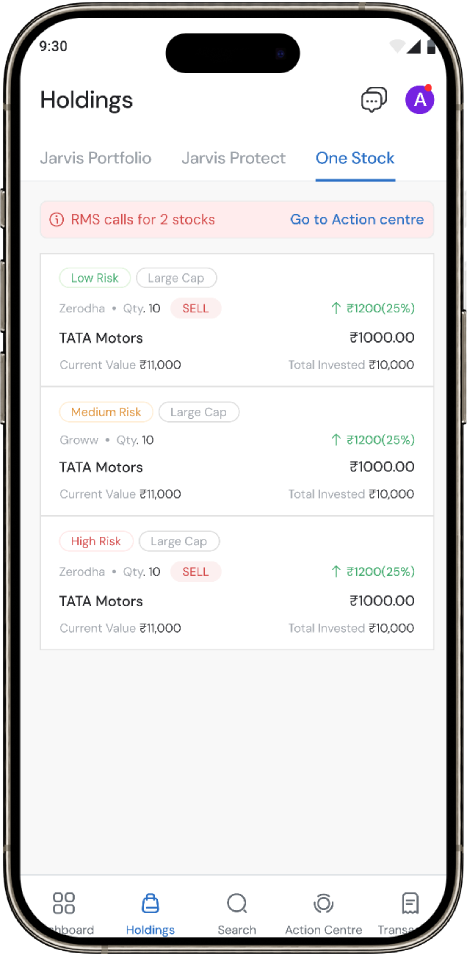
















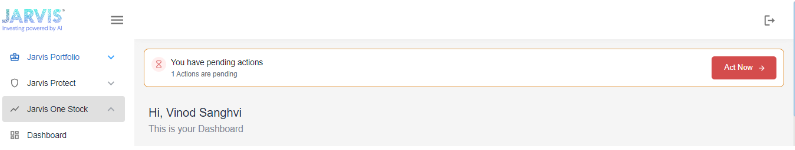 Step 2 : You will be redirected to pending tab action for which the action is pending for the product on which action is required to be taken.
Step 2 : You will be redirected to pending tab action for which the action is pending for the product on which action is required to be taken.
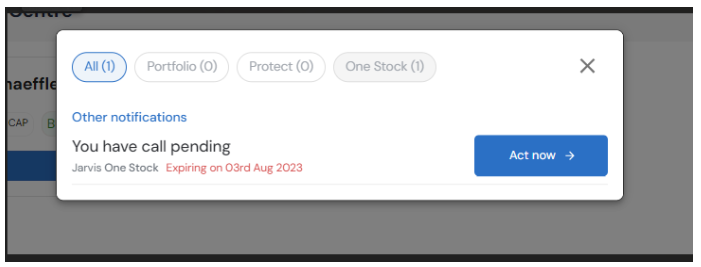 Step 3 : There are two option for the customer to update the suggested trade
(A) MANUAL UPDATE
1. Customer has the option to UPDATE NOW this option, you can select this option if you have manually executed the stock Buy/Sell directly from the broker
Step 3 : There are two option for the customer to update the suggested trade
(A) MANUAL UPDATE
1. Customer has the option to UPDATE NOW this option, you can select this option if you have manually executed the stock Buy/Sell directly from the broker
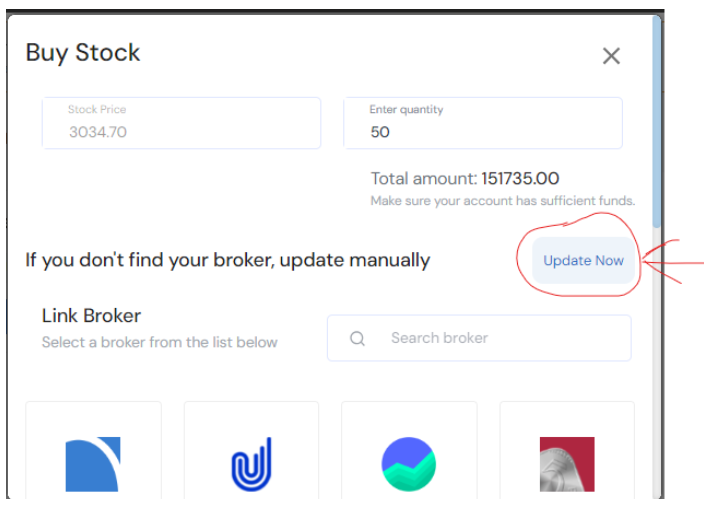 2. This will provide you an option to update the price & amount to update in the Jarvis system so that your dashboard will be updated & your performance will be monitored on the Jarvis application.
2. This will provide you an option to update the price & amount to update in the Jarvis system so that your dashboard will be updated & your performance will be monitored on the Jarvis application.

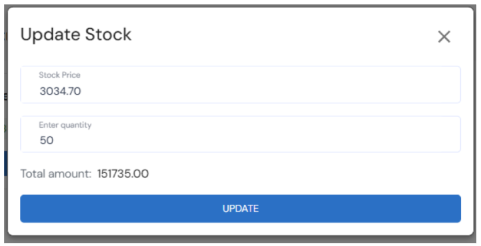 Step 4 : Final confirmation, you can view the stock added in your holdings tab in your dashboard.
Step 4 : Final confirmation, you can view the stock added in your holdings tab in your dashboard.
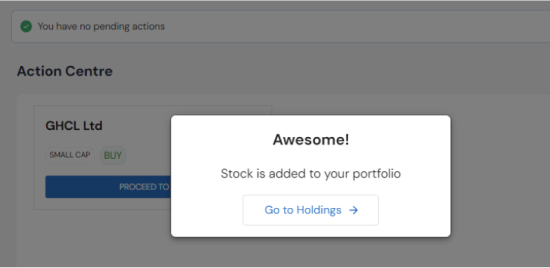 (B) LINKING BROKER
1. Select the Broker within the listed broker option if available please execute the BUY/SELL trades, this will automatically update the trades in Jarvis after your execution from your broker.
(B) LINKING BROKER
1. Select the Broker within the listed broker option if available please execute the BUY/SELL trades, this will automatically update the trades in Jarvis after your execution from your broker.
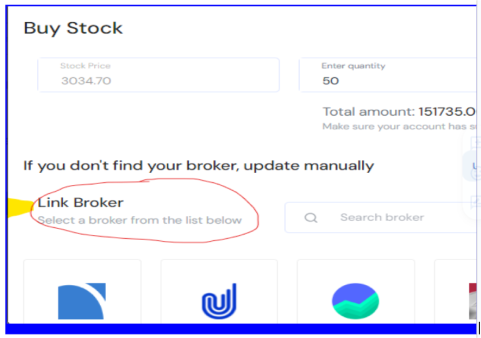 2. Once done your stocks will be available in your holdings.
2. Once done your stocks will be available in your holdings.
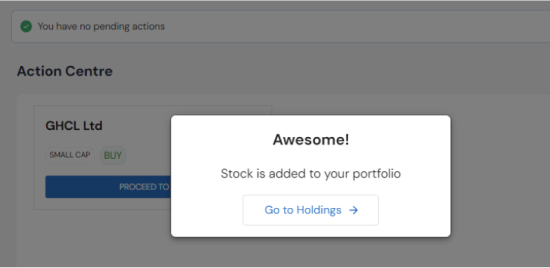
One stock alert a week before market hours
One Stock Plus-Three stock* alerts a week (Monday Wednesday & Friday)Before market hours
One Stock Premium-Five stock* alerts a week (All trading days)Before market hours
Note:*Stocks will be recommended based on prevailing market conditions. There might be days where you might not receive any recommendation, if JARVIS is unable to identify suitable stock based on your risk profile.India
7th Floor Dheeraj Kawal, Lal Bahadur Shastri Rd, Vikhroli West, Mumbai, Maharashtra 400079
customersupport@jarvisinvest.com


Mon - Sat | 10:00 AM - 07:00 PM (Sunday Closed)
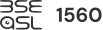
 INA 000013235
INA 000013235
 INH 000018762
INH 000018762
